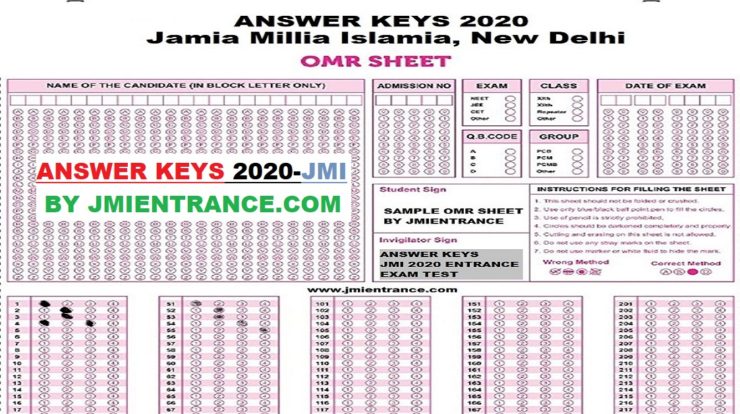
In this article we will guide you to how to check your entrance exam answer keys for Jamia Millia Islamia for session 2020-21.
Jamia has released Answer Keys of some courses, you may check it on their official site. There are some steps to check Answer Keys of Jamia Entrance Exam.
Steps to Check Your Answer Keys
1. Visit to jmicoe.in
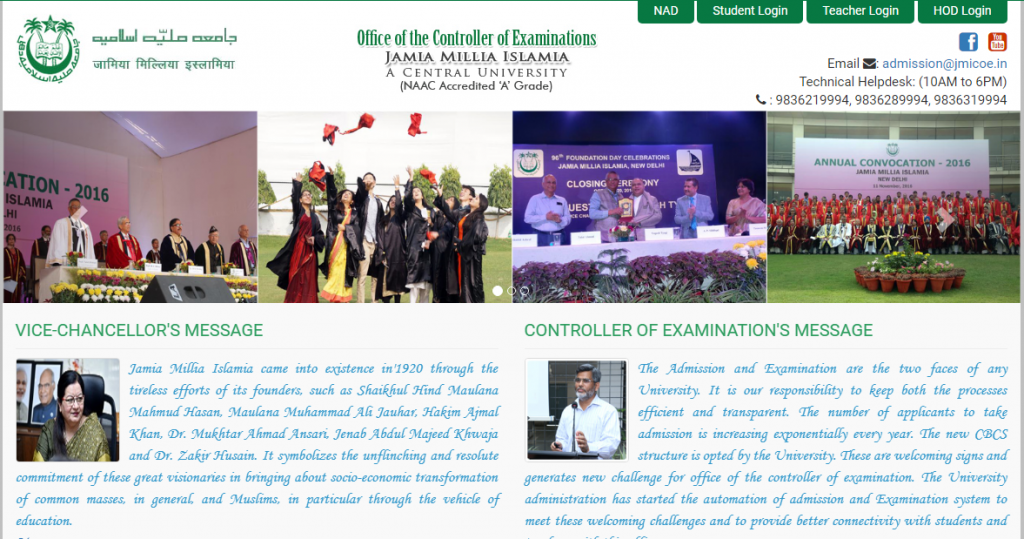
2. Login to your Dashboard, or just click this below link:
*Login Link: https://jmi.ucanapply.com/Entrance/entrance/?app-id=UElZOTAwMDA0MA==

3. Login to your account
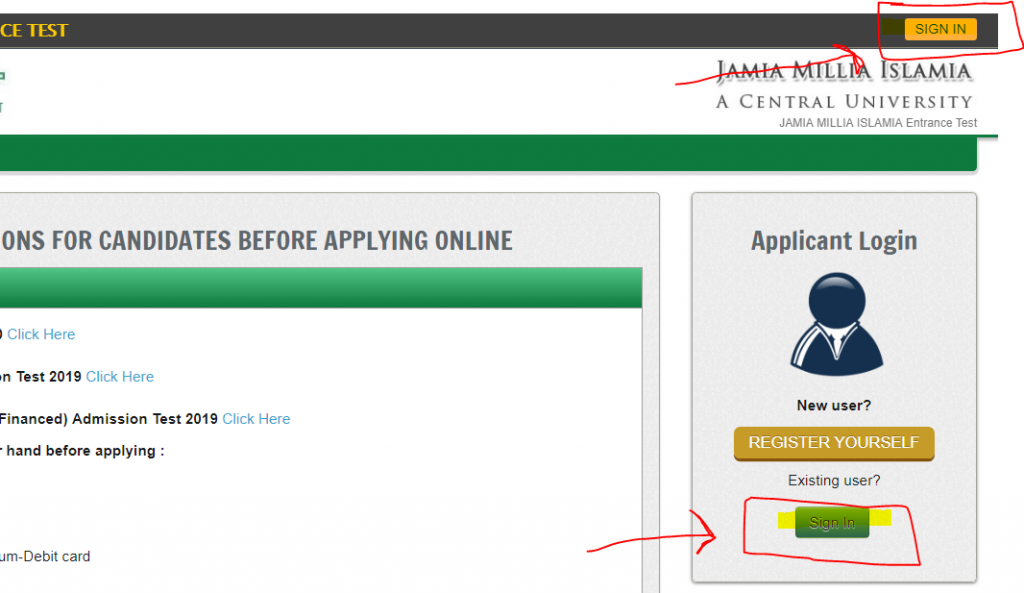
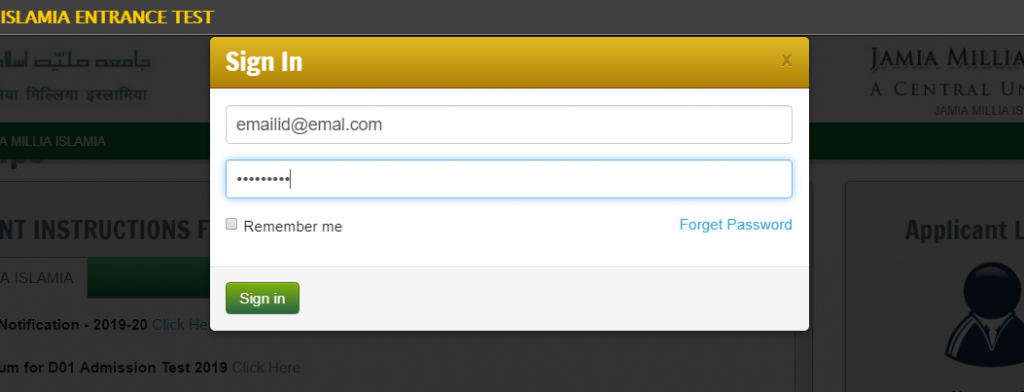
4. Click on “Answer Keys Checking”
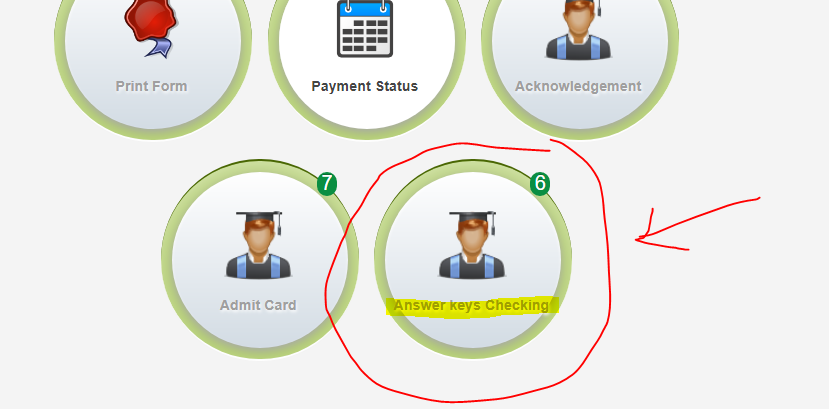
Also Read: How to Check Jamia Results
Availability & Validity of JMI Answer Keys
Jamia issues answer keys just after the next day of entrance exam. And it will remain in your application dashboard for next 48 hours.
After 48 hours you can’t find answer keys and thus you can’t challenge it.
For Any Queries or Discrepancy
Contact JMI Official for any queries or discrepancies at,
- Call on: 9836219994, 9836289994, 9836319994
- Mail at: admission@jmicoe.in
Updates of JMI Entrance
Follow this page for every update of JMI Entrance: intagram.com/jmientrance
#Mail us for any help at: info@jmientrance.org
Video – How to Check Jamia Entrance Answer Keys
- Jamia 6th Class | All Details | Cutoff | Syllabus | Last Year Paper | Result - October 31, 2025
- Jamia Ph.D 2025-26 | Previous Question Papers | Syllabus | Forms - October 15, 2025
- Jamia School 9th Class Previous Year Entrance Question Paper PDF, Syllabus and Cutoff [2026] - October 8, 2025


Ask Your Queries below: