
How to register for Free WiFi & official email address facility provided by Jamia Millia Islamia?
Jamia Millia Islamia provides WiFi and official Email address (*@st.jmi.ac.in for students) at free of cost to all its regular students and employees / faculty members.
Getting WiFi credentials (user id & password) is not so hard, especially after 2022. Jamia university has developed a portal for that i.e., https://mj.jmi.ac.in .
Jamia started providing WiFi facility in year 2013 to its regular students and employees. But at that time, the process was difficult and offline.
Steps for getting Jamia’s WiFi
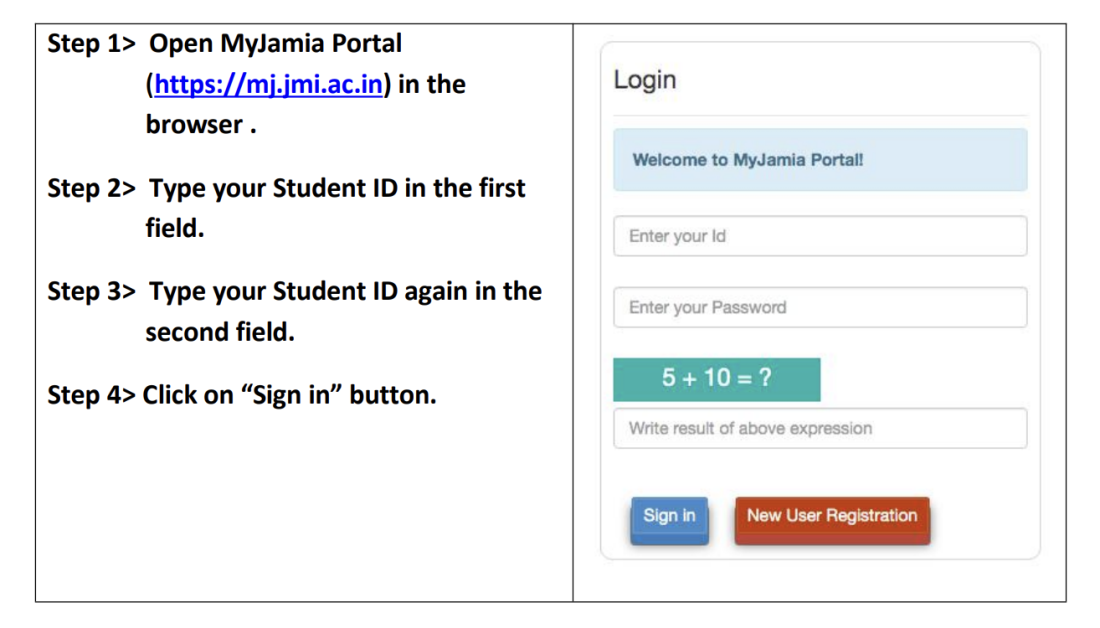
“Process is same for all regular students & permanent employees”
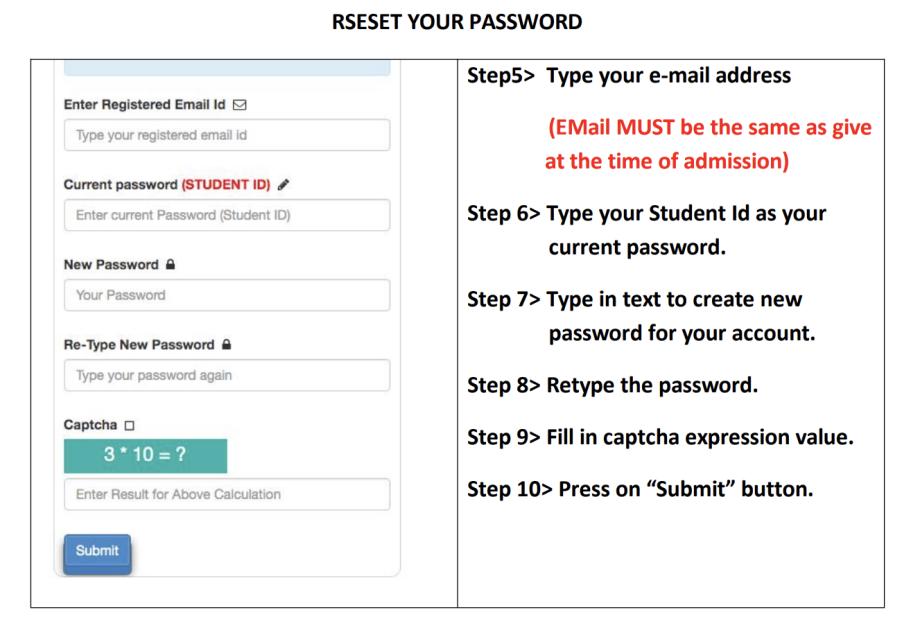
After completing the above process,
- Step 11: Re Login to MyJamia portal (mj.jmi.ac.in) using Student ID and new password.
- Step 12: After login, Click on “Internet/JMI E-Mail Account”option
Step 13: Scroll your screen upward (Mobile user only). - Step 14: Go to “Type of Account” and choose any one option.
- Step 15: If you are resident of a JMI hostel. Choose your hostel or skip the field, if
not applicable. - Step 16: In the next field type in your “working Email ID“.
- Step 17: Type your “Mobile No” and click “Submit” button to finish the registration.
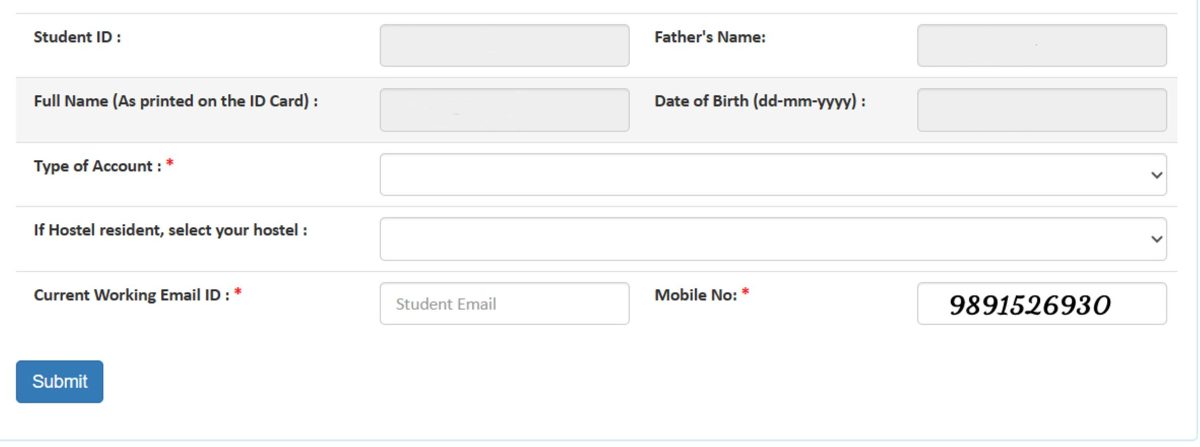
After completing this process, An acknowledgement message or e-mail will be sent to you. Your account information would also be shared with you within 2-working days.
How to connect Jamia WiFi?
- Step 1: Connect your device with Jamia Wi-Fi or Jamia WIFI1 network. (Open WiFi setting)
Step 2: Enter 10.2.0.10:8090 at your browser. (Open chrome and type this) - Step 3: Enter your WIFI ID and password to connect/browse.
- Step 4: Don’t close the browser (don’t delete from RAM). Keep this page running in background.
-x-x-x
Ads:
Steps for getting Jamia’s Email Address (Institutional Email ID)
- Step 1: Re Login to MyJamia portal (mj.jmi.ac.in) using Student ID and password.
- Step 2: After login, Click on “Internet/JMI E-Mail Account”option
Step 3: Scroll your screen upward (Mobile user only). - Step 4: Go to “Type of Account” and choose “Institutional E-Mail Account”. (Important step)**
- Step 5: If you are resident of a JMI hostel. Choose your hostel or skip the field, if
not applicable. - Step 6: In the next field type in your “working Email ID“.
- Step 7: Type your “Mobile No” and click “Submit” button to finish the registration.
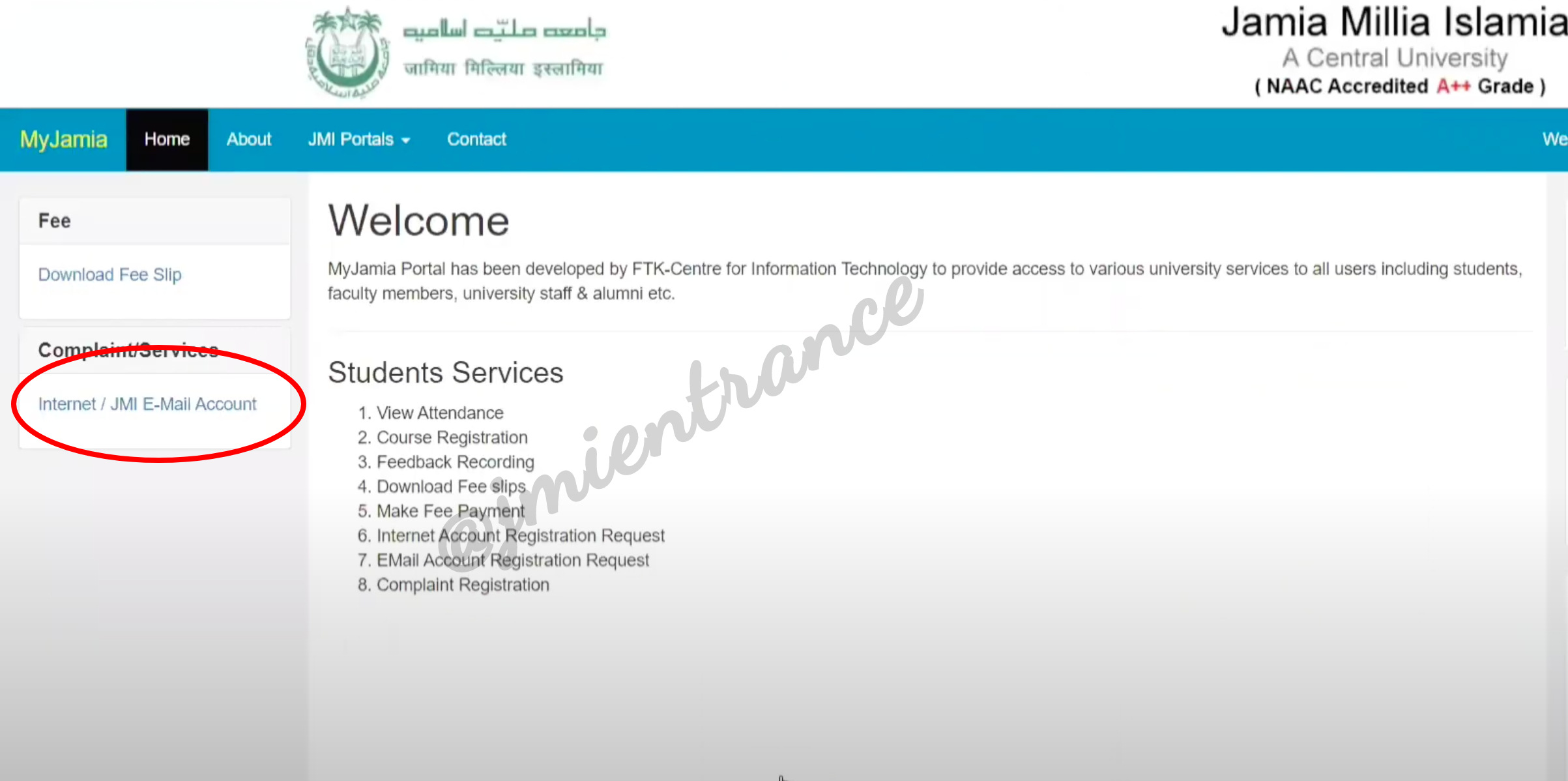
Click “Internet / JMI E-mail Account“
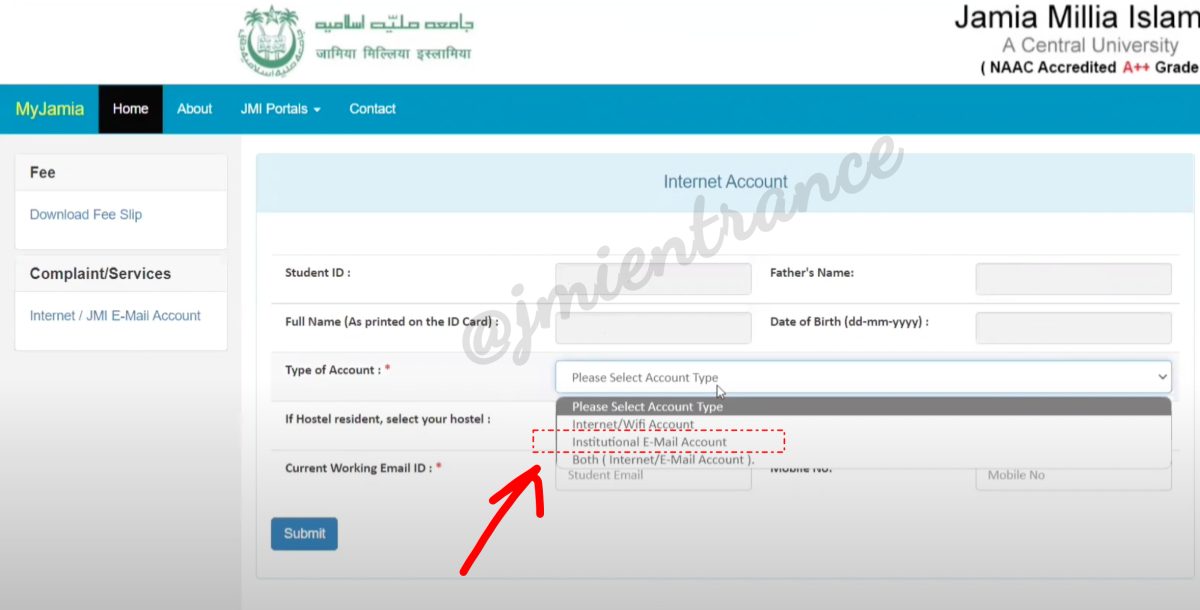
Choose “Institutional E-mail Account“
After completing this process, An acknowledgement message or e-mail will be sent to you. Your account information would also be shared with you within 2-working days.
You can select “Both (Internet / E-mail Account)” in the online form. It will be convenient for you!
-x-x-x-
Ads:
Benefits of JMI Institutional Email Address
With JMI Institutional Email ID (e.g., imran@st.jmi.ac.in) you can avail lot of benefits. Especially student discounts on various online sites and offline stores. Big companies like Apple Inc, Samsung, Microsoft provides 10-30% discount.
You can purchase Laptops, Macbooks, Ipads, Samsung Electronics, etc at 10-30% discounts by using JMI Email ID.

Link: https://www.myunidays.com/IN/en-IN/partners/appleeducationstore/spotlight/online
How to access JMI Email ID Account?
- Step 1: Visit www.office.com site
- Enter Email ID and Password provided by JMI Administration.
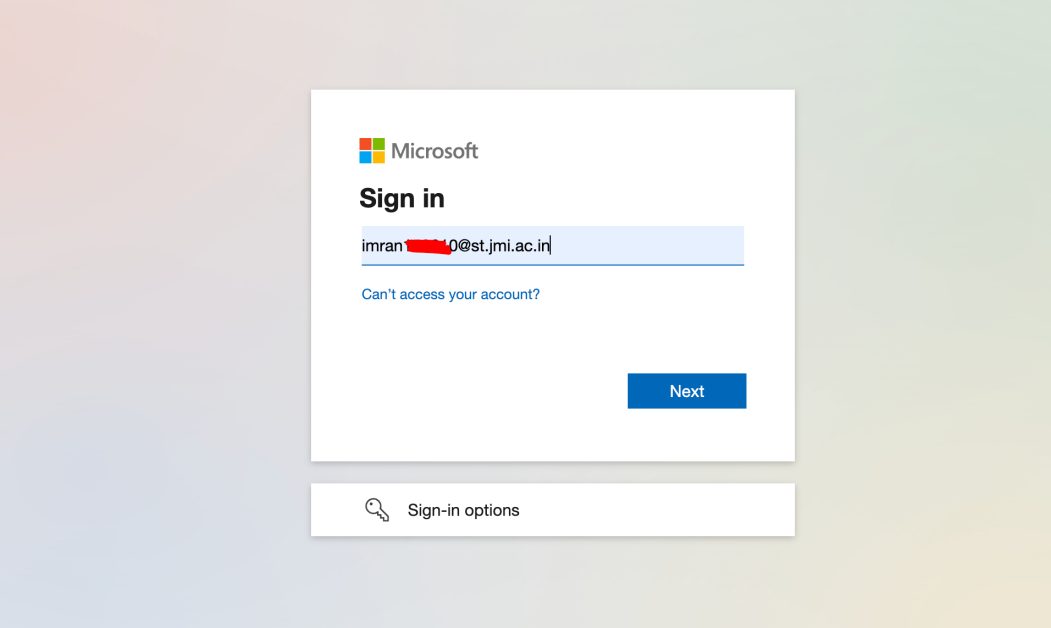
Click Outlook Icon to access your Jamia Email Account. You can send or check, & receive your email by click this icon.
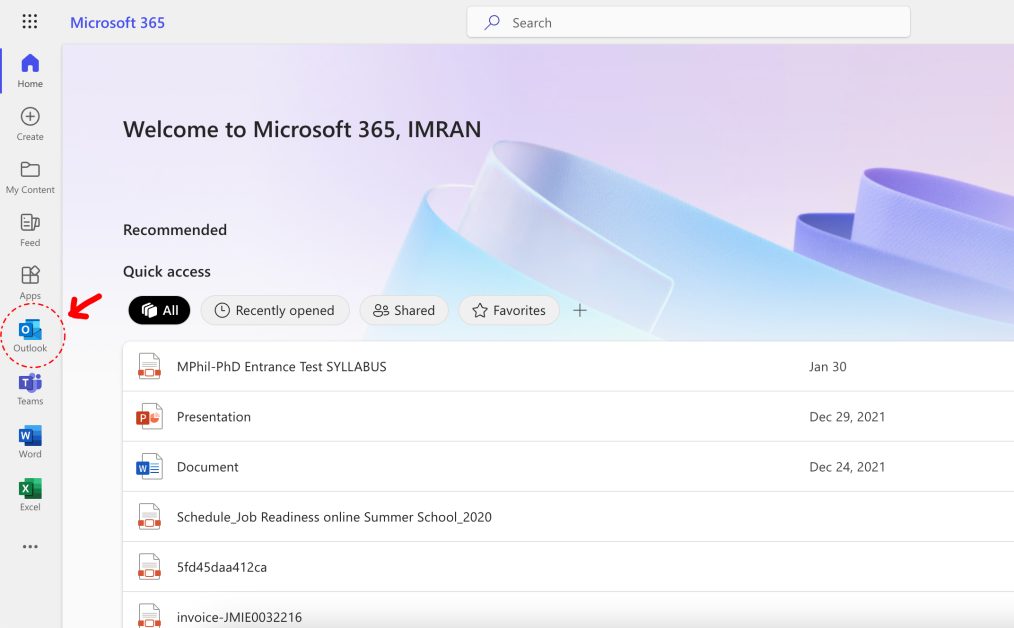
-x-x-x-
Ads:
Frequently Asked Questions (FAQs):
Q: Who can avail these facilities?
A: Any regular student of Jamia Millia Islamia (Bonafide Regular Student).
Q: Can school students avail these facilities?
A: No, however WiFi is available in Jamia hostel.
Q. Can JMI Distance / Private students avail these facilities?
A: No, they are not eligible. Only regular.
Q: Is there any limit of JMI WiFi or its unlimited?
A: For students it has certain limit of usage per day.
Q: What is the range of Jamia WiFi?
A: Jamia campus is 100% covered under WiFi range. Every department is connected.
Q: Can I open any website or is there any restriction?
A: Yes, you can access any legal website or App. But don’t open any vulgar or inappropriate content other Jamia will block your WiFi connection for forever.
Q: What if I face any difficulty or problem?
A: Visit Network Section, FTK, Near Mohibbul Hasan House, Gate No. 8 during 14:30 – 17:00.
Ads:
- Jamia B.Ed Distance Forms | January 2026 | All Details - January 21, 2026
- Jamia Distance Admission | 2026 | UG, PG Courses - January 21, 2026
- JMI CUET 2026 Courses List (Full) - January 17, 2026


Ask Your Queries below: